KET Encyclomedia Advanced and Student Integration Session
notes from TIS session, presented by Brian Spellman
(also presented Cool Tools and KET Encyclomedia )
1. Go to KET web site.
This links you to http://www.ket.org
2. Clicking the tiny Education tab at the top of the page
links you to http://www.ket.org/education/
3.a. On the Education page, clicking the bright yellow KET Encyclomedia icon (yellow rectangle to right of center, just below blue apple banner) links you to http://www.ket.org/education/encyclomedia.htm
NOTE: 3.b. (Could read) Clicking the Log On link, located below the bright yellow KET Encyclomedia icon in the vertical dull yellow band (whew!!!) links you to Streaming Video at Discovery Education
4. Click Professional Development tab on the Top Right
http://streaming.discoveryeducation.com/professionalDevelopment/index.cfm
5. Click Trainer's Toolkit. (2nd item in left column under the heading "DE streaming in action)
http://streaming.discoveryeducation.com/professionalDevelopment/trainersToolkit/index.cfm
6. Check out the image above. Lots of resources in right column "Staff Development Resources")
http://streaming.discoveryeducation.com/professionalDevelopment/trainersToolkit/index.cfm
7. One-page HOW-TO guides on located in the right column.
Our session referred to the guide for "Embedding Videos"
When I get a chance, I'll have to check out the songs, the 40 speeches, and the interactive Atlas. Brian mentioned that you always have to go back to the Atlas to view the videos that stream from it.
Kentucky teachers may have questions about the Pass Code. Creation of a teacher's PassCode acts as a generator for student passcodes. Check with your Media Specialist. If they don't have it, contact your education consultant from KET.


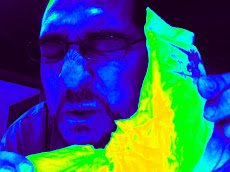


No comments:
Post a Comment