It could only get better, as it couldn't get much worse. It was difficult to hear the Keynote speaker, Dr. Mike Ribble, co-author of Digital Citizenship in Schools. He struggled with the PA feedback, but finally won out when he played a video that asks "Have you been paying attention?
Most people were eating and talking during his fairly dry talk. Maybe he's a better public speaker, but just didn't have it turned on today. Anyway, he was easier to talk to in person after his address was concluded.
I attended Advanced Techniques for Integrating KET Encyclomedia Resources, as the presenter Larry Moore guaranteed me that it would be well in-depth than the session I attended last week at TIS'08 outside of Lexington. The session was touted as training participants to create lessons that connect students to the real world through the creative use of EncycloMedia's features in conjunction with other quality resources and integrative software, such as Word, PowerPoint, Inspiration, PhotoStory, MovieMaker, Whiteboard software and Google Earth.
passcode for the session
kyste2008
encyclomedia
A few KET-related sites used today:
Virtual Physics Lab
The Arts Toolkit Series
Literacy Without Limits
KET Virtual Field Trips
Web 2.0 tools sites
Go2Web20
http://joycevalenzaworkshop.wikispaces.com/
Good photo/video sources, slideshow software, and photo editing sites
KET Encyclomedia
KET
PBS
PBS Kids
Flickr
Creative Commons
New York Public Library
Library of Congress
TeacherTube
Slideshow and photo editing software
Voicethread
Slideshare
Scraplog
Bubbleshare
animoto
graphita
Video in the Classroom
NeedleWorks Pictures
File conversion tool
http://www.zamzar.com
Accessing streaming video from EncycloMedia
This should have taken you to http://streaming.discoveryeducation.com/hotbox/atlas Downloading streaming video clips from Discovery Education Make sure you go to Tools and check that the Pop-up Blocker is turned off. http://joycevalenzaworkshop.wikispaces.com/
Good photo/video sources, slideshow software, and photo editing sites
KET Encyclomedia
KET
PBS
PBS Kids
Flickr
Creative Commons
New York Public Library
Library of Congress
TeacherTube
Slideshow and photo editing software
Voicethread
Slideshare
Scraplog
Bubbleshare
animoto
graphita
Video in the Classroom
NeedleWorks Pictures
File conversion tool
http://www.zamzar.com
Accessing streaming video from EncycloMedia
- Go to and login at http://streaming.discoveryeducation.com/
- Once there, check out the Atlas tab pictured below.
- Right-click the clip
- Choose to "save target as" (if you are going to link it to a PPT or something else, make sure it is in the same folder as the product you are producing)
- (don't save too much to your hard drive)
- Change the "x" in a ".asx" to an "f", as in ".asf" in all cases discussed today.
- Download your video clip to a folder on your computer that also contains your project materials (PowerPoint, Word doc, Inspiration, etc)
- Highlight the keyword(s) to act as your a link
- Choose the video that becomes hyperlinked.
- To play hyperlinked video, CTRL+click hyperlink
- Using a Web
- Choose Link
- Insert a graphic
- Look for your graphic
- Hyperlink


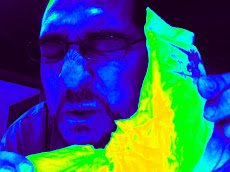


No comments:
Post a Comment