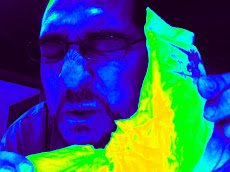Every December, someone inevitably sends me one of those warnings about the latest computer bug that is destined to crash my system. Tonight, instead of hitting the delete key one more time, I decided to reply to my father-in-law with the following proactive message. Please, pass it on. It's a Christmas gift that will just keep on giving!
I deal with these type of virus, malware, spyware, and adware issues on a daily basis, as defined by my job title in my public LinkedIn profile here.
Regarding the annual Snopes.com "Virus Hoaxes and Realities", and specifically the "UPS/FedEx Virus" referenced by everyone who sends these warning messages, I concluded it was once again time to be proactive and help teach the reader to increase their anti-virus protection at home. Many people don't realize that ONLY running your Norton or Symantec anti-virus software to protect your Windows-based operating system will still allow your system to be susceptible to malicious items listed above.
If you aren't running an anti-virus program, you're asking for major trouble. At least download AVG Anti-Virus Free Edition and keep it updated.
For everyone running Windows, I highly recommend users download at least one of the following FREE programs to catch those nasty critters that will eventually do you harm.
Definitely begin with the free product below. Once installed, using it is as simple to use as clicking the Scan button and hoping the "Objects infected:" line doesn't turn red. If that line does turn red, wait till the scan is completed and click the "Remove" button to quarantine those bad guys.
My school district recently recommended adding the free product listed below. As easy as the previous product, simply click the "Scan your Computer..." button and sit back.
In a real world test of these two software, I ran both software on my father-in-laws computer. (I'll just call it a "Christmas Eve" present.) A quick scan of his C-drive with Malwarebytes' Anti-Malware reported one registry key infection, classified as Adware. Installing and running SUPERantispyware immediately afterwards reported 68 additional potential Adware threats, classified as tracking cookies. Does this mean the later product does a more thorough cleaning? I'll let you be the judge. Try this test yourself! And, have a Merry Christmas!
Here are links to articles I've posted about computer protection and anti-virus protection for the home computer user:
Again, if you find any of this information useful, freely pass it on to others.
On a different, but equally important note, if you want to set parental limits on what your children are doing on a computer, consider looking at the Parental Time Control Software Review 2010 TopTenReviews. My cousin swears by ENUFFpc, though I have yet to investigate any of the ten products reviewed.
And, as 2010 approaches, you should catch up on everything you missed by perusing The Digital Decade: 20 Things That Forever Changed Childhood. While on that page, check out the Best of the Decade by Age.