Presenter: Tracy Hayes
Description: Explore TICK for core content resources along with TrackStar and Thinkfinity.
OMG Links to Share
Thinkfinity
Trackstar - one of the many 4Teachers Family of Tools
When using Trackstar, it is better to Go by frames
Resources on the side
Teacher Center at Discovery Education Streaming - for teacher login and access
Assignment Summary
gives you a code number.
Students log in from the student side.
Student Center at Discovery Education Streaming - for student login and access
I think that this was a cool link once the teacher account was created, but can't remember - www.streaming/discoveryeducation.com/Tools/assignmen
KET Encyclomedia
KATE – Kentucky Academy of Technology Integration
Check out the 3 hyperlinks in the thin blue banner at very top of the KATE page.
If you are Guided by your own questions about relation to a Core Content area – go here.
TICK – Technology in Classrooms in Kentucky
Presentation stuff From Tracy
Tracy’s page
If that link doesn’t work, go www.winburn.fcps.net , then
>Hover over staff
>Hover over teams
>Click exploratory
>scroll down, then click the link below the Computer icon
Making your own Voki (a speaking Avatar)
Go to www.voki.com to create your own speaking Avatar for FREE - - - but read Note below first.
Complete the register process via email
When you click Create, you can create a Voki SCENE
Click the head and choose a character, from animals, politics, holiday, etc.
Choose the clothing
Choose the bling.
Choose background.
Give it a Voice (she used 2nd icon - Text to Speech – icon like a “T” key)
Change the rhythm of speech, the pauses and tempo, by placing commas in the text. Experiment with other tricks.
Important Message:
- Always click Done at the bottom of a Scene (you can always edit later)
- ALWAYS TITLE or NAME YOUR SCENE so as not to get confused (You many have many someday).
Take your finished “My Voki” and embed it in Standard Web Page (or YouTube, or other blogs and web pages)
Here's Tracy's an example of a Voki speaking the text on an Ecology Webquest designed by Tracy.
Making your own Voki? Use the file Voki WebQuest Web Page Directions, page 2&3
Note: After the TIS08 Conference, I found that SitePal has a great Intro Movie explaining everything you'd want to know about Avatars and Avatar customization. Nice demonstration. This pay-site even includes photo-converted Avatars. Cool. SitePal, with price levels of $10, $20, and $40/month , announces itself as an Internet service that allows you to create and add a fully customizable speaking Avatar to your websites, Flash applications and emails. Great for online businesses to engage visitors.

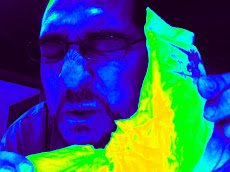

No comments:
Post a Comment